Testes automatizados com Selenium + PHPUnit
14
Março
2017
Introdução
Automatizar tarefas repetitivas é vantajoso por diversos motivos, dentre os quais:
- Ajuda a evitar lesões por esforço repetivivo
- Evita erros
- Libera tempo para se dedicar a tarefas criativas que agreguem valor ao seu negócio
Um caso típico de tarefa repetitiva que pode ser automatizada é o teste funcional de um aplicativo web. A cada nova alteração de código, tanto de backend (PHP, banco de dados), quanto de frontend (Javascript + CSS), uma infinidade de páginas devem ser testadas novamente para garantir que estão com funcionamento adequado.
Selenium
Para nos ajudar no objetivo de automatizar esses testes, contamos com a biblioteca Selenium (cujo slogan é Selenium automates browsers), que se comunica com os principais navegadores de internet do mercado por meio de seus webdrivers, permitindo abrir URLs, clicar em links, inspecionar propriedades de elementos HTML e muito mais.
O Selenium possui bindings para algumas das principais linguagens de programaçaão: Java, Python, PHP, C#, sendo que alguns desses bindings são oficiais, enquanto outros são disponibilizados por terceiros.
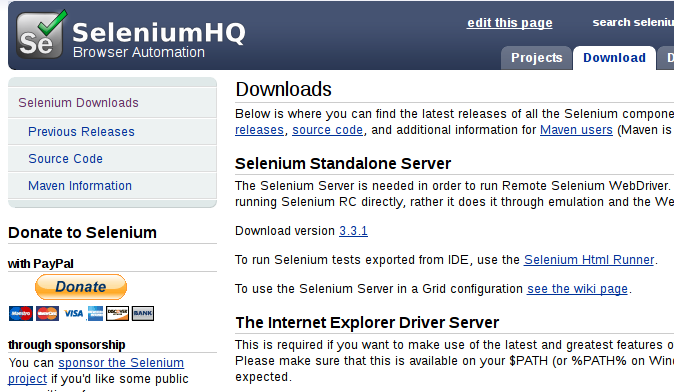
PHPUnit
O PHPUnit é uma biblioteca do PHP tipicamente dedicada a testes unitários. Entretanto, utilizando-a em conjunto com o Selenium, pode-se gerar testes funcionais automatizados. É uma biblioteca com um objetivo bem definido, voltada para validar se algumas alegações (assertions) são verdadeiras ou falsas. Normalmente alegações falsas são comportamentos inesperados, e portanto são reportados pelo PHPUnit na forma de um relatório ao final da bateria de testes.
Exemplo de aplicação do PHPUnit retirado de https://phpunit.de/getting-started.html:
Instalação considerando o meu ambiente de desenvolvimento:
Para rodar os testes funcionais via PHPUnit + Selenium (tests/functional/*), acompanhe os passos seguintes:
- Baixar o phpunit-5...phar https://phar.phpunit.de e copiar para /usr/local/bin, adicionando permissão de execução (chmod a+x)
- Baixar o Selenium Server (selenium-server-standalone-*.jar) http://www.seleniumhq.org/download/ em uma pasta de sua preferência
- Baixar o Google Chrome Driver https://sites.google.com/a/chromium.org/chromedriver/ e descompactar na mesma pasta escolhida no passo 2
- Instalar o pacote phpunit-selenium via composer a partir da pasta raiz do git do G. Fox: composer.phar update –dev
- Configurar config.json do G. Fox, adicionando o grupo abaixo de acordo com suas credenciais: “selenium”: { “user”: “meu.usuario@***.com”, “password”: “minha_senha” }
- Depois de baixar todas as dependências acima:
- Entrar na pasta escolhida no passo 2, e rodar servidor do Selenium Server com o comando a seguir java -jar selenium-server-standalone-3.0.1.jar. OBS1 - O nome do arquivo pode ser diferente conforme a versão. OBS2 - Se der erro para inicializar selenium-server-standalone, verifique se Google Chrome Driver foi instalado no caminho correto, a partir das mensagens de erros.
- Por último, rode o phpunit a partir da pasta raiz do repositório git do G. Fox: phpunit-5.5.4.phar –verbose –bootstrap load.inc tests/functional/browseEveryPageTest.php. OBS - O nome do executável pode ser diferente conforme a versão
Métodos úteis
class MyCustomSeleniumTestCase extends PHPUnit_Extensions_Selenium2TestCase {
protected static $implicitTimeout = 20000;
public static $browsers = array(
array(
'browserName' => 'chrome',
'sessionStrategy' => 'shared',
),
);
/* This method is required to keep session alive even after failing tests */
public function onNotSuccessfulTest($e){
throw $e;
}
protected function setUp() {
global $CFG;
try {
$this->test_user = $CFG->selenium->user;
$this->test_password = $CFG->selenium->password;
$this->test_url = $CFG->url->https;
} catch (Exception $e) {
throw new Exception('Incorrect config.json settings ($CFG->selenium->user, $CFG->selenium->password, $CFG->url->http)');
}
$this->setBrowserUrl($CFG->url->http);
$this->prepareSession()->currentWindow()->maximize();
}
/**
* Custom assertion
* Checks if text of html body contains text
*/
protected function assertPageContains($string) {
try {
$this->assertContains($string, $this->byCssSelector('body')->text());
} catch (PHPUnit_Framework_ExpectationFailedException $e) {
throw new PHPUnit_Framework_ExpectationFailedException("Test failed. Page <{$this->url()}> does not contain '$string'.");
}
}
/**
* Custom assertion
* Checks if text of html body does not contain text
*/
protected function assertPageDoesNotContain($string) {
try {
$this->assertNotContains($string, $this->byCssSelector('html')->attribute('innerHTML'));
} catch (PHPUnit_Framework_ExpectationFailedException $e) {
throw new PHPUnit_Framework_ExpectationFailedException("Test failed. Page <{$this->url()}> contains '$string'.");
}
}
/* Block that types a value on autocomplete field, waits for
* the options and click on the first option */
protected function clickOnAutocomplete($selector, $value) {
/* Remove autocomplete elements that are left over on DOM, before trying to use a new one */
$this->execute(array(
'script' => '$(".ui-menu-item").remove()',
'args' => array(),
));
$this->byCssSelector($selector)->value($value);
$this->byCssSelector('.ui-menu-item')->click();
/* Blur event */
$this->execute(array(
'script' => '!!document.activeElement ? document.activeElement.blur() : 0',
'args' => array(),
));
}
/* Sometimes Selenium cannot click on an element, so we can use this workaround */
protected function jsClick($selector) {
$this->execute(array(
'script' => "$('$selector').click();",
'args' => array(),
));
}
protected function waitShort() {
sleep(2);
}
protected function waitLong() {
sleep(10);
}
protected function stop() {
sleep(99999);
}
/* Login */
protected function testLoginCorrect() {
/* Wait for 10 seconds at most for an element to be found */
$this->timeouts()->implicitWait(self::$implicitTimeout);
/* First we logout */
$this->url('/login/logout');
$this->url('/');
$this->byId('usuario')->value($this->test_user);
$this->byId('senha')->value($this->test_password);
$this->byId('login')->submit();
/* Redirect to home, skipping Tela Favorita */
$this->url($this->tela_url . '/navegacao');
$this->assertEquals($this->teste_url . '/navegacao', $this->url());
$this->assertPageContains('AMBIENTE');
$this->assertPageContains('NAVEGAR');
}
/**
* Default tests for a page
*
* Check for Call Stack
* Test button INSERIR
* Test button VISUALIZAR
*/
protected function defaultPageTests() {
$this->closeOpenedAlert();
$url = $this->url();
/* Check if main page does not have Call Stack */
$this->assertPageDoesNotContain("Call Stack");
/* Click on button INSERIR, if exists, and check if does not have Call Stack */
$this->checkButtonByText('INSERIR', $url);
/* Do the same check for button BUSCAR */
if ($this->checkButtonByText(array('BUSCAR', 'VISUALIZAR'))) {
$this->checkShow();
$this->url($url);
}
$this->checkShow();
}
function checkShow() {
/* Do the same check for button A -> ALTERAR */
if ($this->checkButtonByText(array('A', 'V'))) {
$this->checkButtonByText(array('SALVAR', 'GRAVAR'));
}
}
/* Close any opened alert dialog */
protected function closeOpenedAlert() {
$this->timeouts()->implicitWait(0);
try {
$this->acceptAlert();
} catch (Exception $e) {
/* Do nothing... It means that there is no alert dialog at the moment. */
}
$this->timeouts()->implicitWait(self::$implicitTimeout);
}
protected function checkButtonByText($search_texts, $back_url = false, $implicitTimeout = 0) {
/* Transforma primeiro parâmetro em array de textos a serem pesquisados */
if (!is_array($search_texts)) {
$search_texts = array($search_texts);
}
$this->closeOpenedAlert();
$this->timeouts()->implicitWait($implicitTimeout);
try {
/* If exists input #bloqueado or name='bloqueado', set its val to '0' so we can show records */
$this->select($this->byXPath("//*[@id = '#bloqueado'] | //*[@name = 'bloqueado']"))->selectOptionByValue('0');
} catch (Exception $e) {
}
$xpath_queries = array();
foreach ($search_texts as $text) {
$xpath_queries[] = "//*[text()='$text']/ancestor::*[contains(@class, 'btn')] | //*[text()='$text' and contains(@class, 'btn')] | //*[@value='$text' and contains(@class, 'btn')]";
}
$xpath_query = implode($xpath_queries, ' | ');
try {
$button = $this->byXPath($xpath_query);
} catch (Exception $e) {
/* If element not found, return test without errors */
$this->timeouts()->implicitWait(self::$implicitTimeout);
return false;
}
/* If found any button that matches $search_texts */
$button->click();
$this->timeouts()->implicitWait(self::$implicitTimeout);
$this->closeOpenedAlert();
$this->assertPageDoesNotContain("Call Stack");
if (!empty($back_url)) {
$this->url($back_url);
}
return true;
}
}
